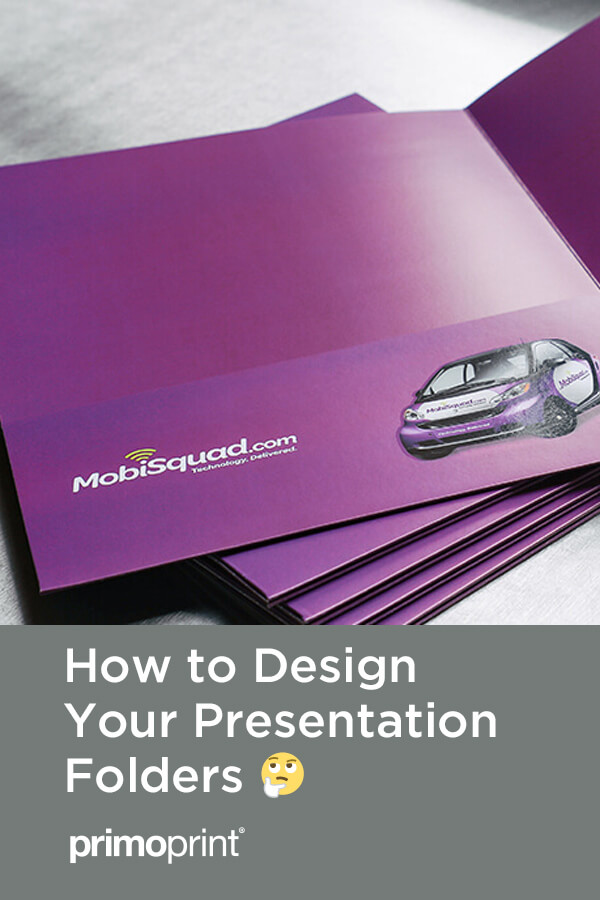Custom presentation folders are an excellent asset for many companies. When handing customers multiple papers, this is the ideal way to keep everything together and help store papers for future reference.
Over the years, we have received many questions regarding the layout of folders and what options are available for print. While a presentation folder can seem like an easy design to put together, the cuts and folds tend to make it harder than it looks. The below information is intended to help guide you in the design and ordering process of your custom presentation folders.
How do Primoprint Presentation Folders Differ From Others?
At Primoprint, we print all of our folders “flat.” That means that the folder is not cut, folded, or glued at the time of printing. Printing flat allows us to print on the entire front, back, and inside pockets all at one time. This is considered a “front only” print (4/0). If you would like to print a color, text, or graphics on the inside of the folder, behind the pockets, you’ll want to choose a two-sided print (4/4).
What Paper Types Are Available For Presentation Folders?
As a standard item, Primoprint folders are available in eight different paper options.
-Matte
-Glossy
-Spot UV
-Silk Laminated
-Uncoated
-Pearl Metallic
-100lb Gloss Cover
-Natural
What sizes can I order?
Depending on your usage, presentation folders are available in two different sizes.
-6×9 – Perfect for small flyers and specialty presentations
-9×12 – Standard folder fit for 8.5×11 sheets
Always Use a Template
When designing your folder, be sure to download the correct template from our website. Doing so will show you exactly where the folds, cuts, and edges are to help plan your artwork accordingly.
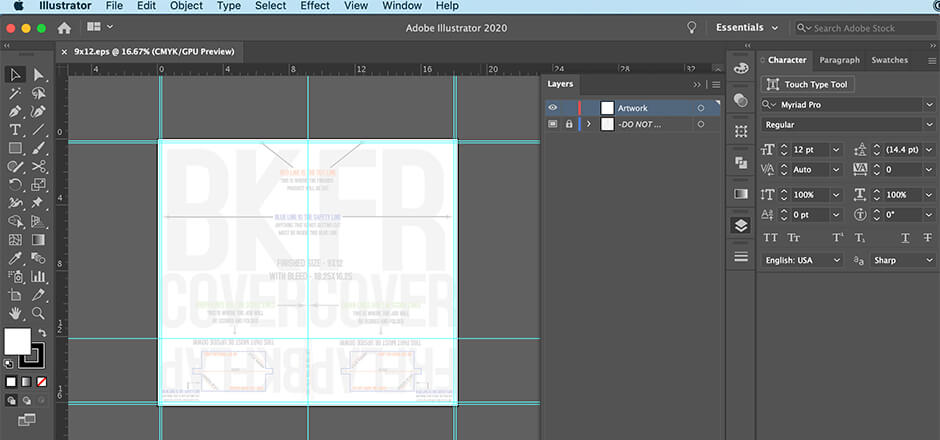
Beware of the Folds
During the cutting & folding process, there is a potential of a 1/16in shift in design placement. While this shift is actually very small, it can have a big impact on your designs. We advise that you do not place solid lines along the edge of a fold. If a shift occurs, the line could be off and look wrong. Instead, bleed the colored line/graphic through the fold to the other side so that with or without the shift, the artwork will still line up and look intentional.
Additional Resource: Elevate Your Brand with Presentation Folders
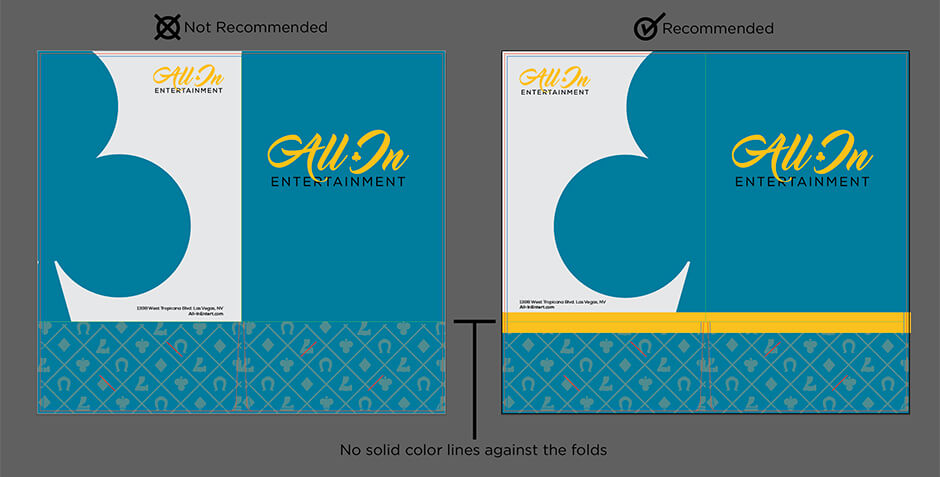
Bonus
It’s important to remember that when designing your folder that the pockets are inverted on the template. This means that you’ll want to place the pocket graphics upside down on the template. Then when the pockets are folded up, they’ll appear in the correct direction.

Make It Your Own
When ordering folders, you will have a few customization options. You can select only to have one pocket, which you have the opportunity to include on the left or the right side. You can also choose to have business card slits on both pockets or just one.
When asked if you want them on the left or right side, think about how the folder will appear when printed and open. This will determine which is the left or the right. Also, pay attention to whether your business cards will be inserted horizontally or vertically and select the corresponding option.
If you need help or if you’d like to have us double-check your artwork, don’t hesitate to reach out. Our customer service or design team would be more than happy to help you with the process! To see samples of the designs created by Primoprint, check out their Dribbble page or follow us on Instagram.